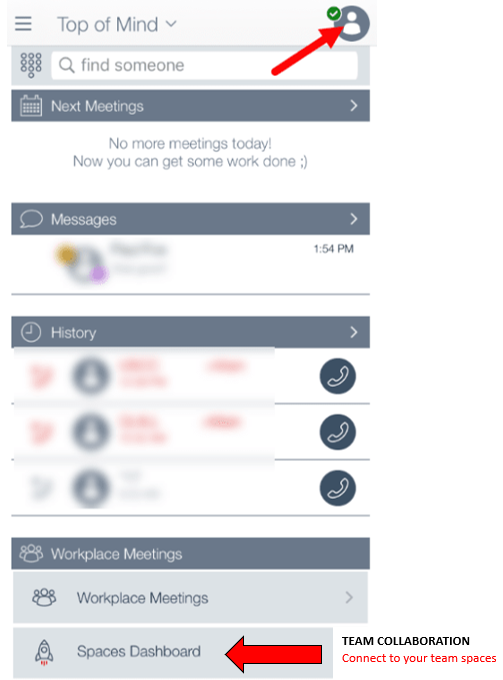Avaya Spaces Overview
Do you remember the days of booking requests for conference calls? Not anymore.
Welcome to Avaya Spaces, an optional collaboration application. Avaya Spaces provides audio/video conferencing and chat, seamlessly integrating with the Avaya Workplace, the official McMaster University Softphone.
It’s a cloud-based team collaboration and meeting app that replaces traditional audio conferencing. Avaya Spaces enables video, audio, and more, simplifying task management and communication tracking. Watch a quick introduction here: Video Link.
To get started:
1. Check your email for the optional account setup link.

2. Set up a password when prompted.
3. Learn how to use Spaces with user videos: User Videos.
Connecting to Spaces:
- Use the Chrome browser: Avaya Spaces Link
- If using The Avaya Workplace, connect from the dashboard.
Feel free to reach out if you have any questions!
UTS-Telecommunications