NOTE: It will take 24 hours for this change to take effect. Mail will not be delivered to your account until the following day
Step 1. Log In to https://maciam.mcmaster.ca.
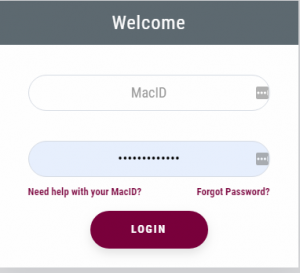
Step 2. Click on “View Identity” at the top of the page.
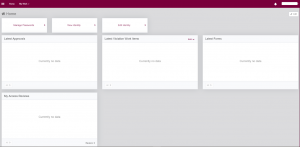
Step 3. Your details will display. Click on “Manage”.

Step 4.Your details will display. Click on “Edit Identity”. Select the email you wish to make the primary email for yourself and “Submit”.

