VOICE MAIL FAQ'S
The McMaster extension for voicemail is 22993. You can dial 22993 to retrieve your messages.
If you are not on a campus phone and need to retrieve your messages, you can dial: 9055259140 x22993, enter your extension and password.
DESKPHONE: You need to be logged into the extension that you use. Press the MESSAGE Button (and or dial 22993) ![]() then enter your voicemail password.
then enter your voicemail password.
SOFTPHONE Application: You need to be logged into the extension that you use. Press the VOICEMAIL Button ![]() then enter your voicemail password.
then enter your voicemail password.
Have questions about our telecommunications products or services? Contact us at telecom@mcmaster.ca or Need Help? – Contact Us
We will respond to your inquiry as soon as possible.
The phone login credentials is for phone usage. Signing into the phone with an extension and password gives you access to your extension and access to using the McMaster phone (either the deskphone, softphone or both)
Voicemail is a different application that you can listen to messages, record greetings. To log into your voicemail, this is a different password then the phone password.
If you need passwords reset, please email telecom@mcmaster.ca and please provide your extension and name.
No, once you have disconnected, there is no way to retrieve a deleted message. However, if you are still in an active session, you can press 7, 6 to restore the message you just deleted.
Once you have logged in to voice mail by entering your mailbox # and password, select option 8, 2, 3 and finally 5 (BE READY TO RECORD YOUR MESSAGE). Now press the # key to stop your recording and then select option 9 to set the expiry date (following the voice instructions).
PHONE FEATURES FAQ'S
Call x24357 or please submit a ticket here: https://uts.mcmaster.ca/contact-us/. Please be sure to include the following information when reporting a telephone repair:
- Description of the problem
- The extension number of the phone with the problem
- The location of the phone (building and room number)
- Contact information (name, location, and extension)
Yes, this option allows for a maximum of 6 parties (including originator) in a single conference call.
To add a new party to an established call, press the CONFERENCE button on your telephone set. The first party is on hold and you receive dial tone. Now dial the number of the next party. When the next party answers, you may talk privately or press CONFERENCE to include all parties in the call.
DIRECTORY FAQ'S
Changes to your listing in the Faculty and Staff Directory can be done online here.
The Record ID # is unique to the directory listing and is not your staff ID. It is automatically generated when a listing is first added to the directory database.
To find the number for an existing entry:
- Go to the On-line F&S Directory and search for the desired listing.
- Once you find the listing, click on either the name or the extension number to open the full listing page.
- The Record ID # will be displayed in bold print in the top right-hand corner of this detailed page.
If you are requesting to add a new listing, there is no need to include a Record ID # on the form.
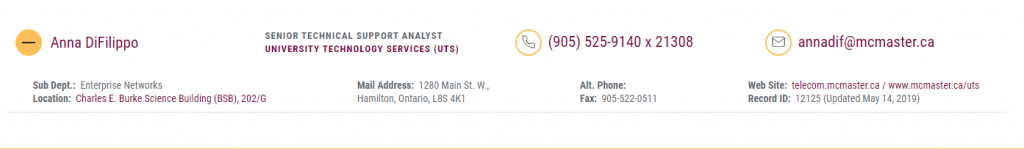
Long Distance FAQ's
Please submit a request to: telecom@mcmaster.ca
Ensure to include: User Name, extension, department, campus address and an account number.
*The account number is for inventory purposes only.
Mobility FAQ's
Please contact Telecom at telecom@mcmaster.ca
Faxing FAQ's
Dial 011 + the country code + the city code + the telephone number followed by 4 pauses before you send the fax in order to delay the transmission while dialing overseas.
Directory Assistance FAQ's
Canada 411 is also available at no cost. Click here for Canada 411.
